I learn by examples best, so I think the best way to explain what being born-again means is through an example: Let us say you are a cat, and you want to live as a human. So you start your day by trying to wash your face but the sink is too big for you and the faucet was not designed to be turned on by paws. Then you try to make the bed but the bed is so big–because it is a human bed–that there is no way you can do it. Then you try to put on a shirt but shirts were designed for humans so they will not fit you and you cannot button up the shirt with your paws anyway. Even if you succeeded in doing those tasks the fact of the matter is that you are still a cat. You can try to pretend to… read more
Learn
Lets talk about creationism versus the theory of evolution in regard to the various disciplines of science. We have already spoken of the astronomical side of this question. We will now consider the study of cells. These cells make up every living thing. What evidence is there in this area, which will settle the question of evolutionism versus creationism? If the theory of evolution is correct, then the accidental synthesis of the DNA molecule had to have taken place. As biological science learns more and more about the complexity of the cellular structure, the realization that this feat is impossible has set in. The DNA molecule can only be replicated in the presence of certain enzymes; numerous, complicated enzymes. Those enzymes themselves can only be replicated in the presence of DNA molecules. So, which came first, the chicken or the egg? It is not enough to `simply` synthesize the DNA… read more
May was an amazing month, packed with some amazing Photoshop tutorials. If you missed them, you can find them here. In this month’s roundup we have chosen some great high quality selections with a wide range of topics, such as abstract typography, surreal Illustrations and Special Effects, etc. Please take a moment to check them out, have fun learning!! How to Paint a Surreal Scene in Photoshop Learn how to create this fantastic drawing by Hatice Bayramoglu. You will learn the process she uses to create drawings in Photoshop…… Create a Dramatic Action Scene in Photoshop Design a dramatic war torn scene in Photoshop. The design features a soldier standing in the streets of war torn Manhattan….. Create a Surreal Landscape Using Photo Manipulation In this tutorial you will learn tips on how to make a surreal photo manipulation…… Create PowerPoint Presentation Graphics in Photoshop Learn how to create… read more
In my last tutorial we learned how to make our very own custom brush in Photoshop. This time around we will learn how to create one using a photo and the magic wand tool. Photoshop has a lot of great default brushes that you can customize, but its way more fun and interesting to create our own. Since the types of brushes we can create in Photoshop are limited only by our imagination, we will design a very simple brush here from a photograph, just to see how easy the whole process is. Lets get started! Tools used: Wacom Intuos4 Photoshop CS5 [sociallocker] Digital Painting – Still Life Demo part 1/2 [/sociallocker]
Learn how to make your very own custom brush in Photoshop. Custom brushes can be very useful in speeding up your workflow, you can use them to paint various styles of digital paintings or use them as texture onto an object, create seamless tiles, and much more. Any time you find yourself using a symbol repeatedly, you can define it as a brush and you’ll always have it handy. Follow these steps to define a custom brush in Photoshop. Tools Used Wacom Intuos4 Photoshop CS5 [majaenvato market=”graphicriver” action=”popular” count=”12″ refer=”loswl” cache=”30″ thumb_width=”75″ padding=”10″ columns=”3″]
Digital Painting in Adobe Photoshop Basics: This is the first part of a series of Digital Painting in Photoshop tutorials, in this tutorial you will learn about setting up your Wacom tablet properties in Photoshop. Although the Tablet covered is the Intuos4 there is information that is still useful and relative to the Intuos3 tablet. Digital painting is an emerging art form in which traditional painting techniques such as watercolor, oils, impasto, etc. are applied using digital tools by means of a computer, a digitizing tablet and stylus, and software. Enjoy! Next tutorial in the series: Digital Painting in Adobe Photoshop Basics – Setting up New Document
I found myself being still before the Lord today, seeking His face about something that took place and I was reminded of this scripture today as I sat still before the Lord. “My people are destroyed for lack of knowledge” Amos 4:6 O my! The Bible is filled with so much, so much to learn, to inquire of the Lord and so much revealed to us in His word. My people perish and are destroyed, wow, those words alone are a mighty mouthful. They were once His people yet they are destroyed. Destroyed and perish without the knowledge of the Living God. The True knowledge of Who He is, God. A Mighty and Sovereign God, we are all called to serve in this earth. The days are coming,” declares the Sovereign LORD, “when I will send a famine through the land–not a famine of food or a thirst for water,… read more
We have a great line-up of tutorials this month, that will satisfy your artistic thirst! These tutorials range from cool photo manipulations, typography effects, Photography tricks and much more. Check them out, you may find something that you like! Futuristic Photo Illustration With Photoshop Take an image of a model and turn it into a futuristic composition that uses various Photoshop techniques such as masks, color and light effects… View Tutorial Learn the Secrets of Painted Photos Derek Lea focuses on a single Corel Painter tool, the Oil Palette Knife. It uses the colors and imagery from existing layers and spreads them around on a new layer, taking you far along the path from photo to painted portrait, with only fine detail to be added… View Tutorial Create an Ice Cream Type Treatment in Photoshop Learn how to realize an awesome text effect using ice cream! The process is simple… read more
We have a great line-up of tutorials this month, that will satisfy your artistic thirst! These tutorials range from cool photo manipulations, abstract illustrations, cool typography effects and much more. Check them out, you may find something that you like! Extremely Glossy and Shiny Text Effect In this Photoshop tutorial, we’re going to see how to create extremely glossy and shiny text effect with glitter texture. We will use simple techniques blending and layer style effects.. View Tutorial Undress a Giraffe in Photoshop Have you ever wanted to know what a Giraffe looks like without its spots? If so, this tutorial is for you. This tut we will demonstrate how to undress a giraffe by removing its spots. View Tutorial Honey Bubbles Text Effect In this very easy Photoshop tutorial, we’re going to see how to create warm honey text effect with bubbles texture. We will use simple techniques such… read more
Jesus was being drawn by the Father to depart from the crowds, to go away and to pray and to be with the Father, God. I’ve often pondered about this, how Jesus had to refresh himself at the feet of His Father. He had to be strengthened to receive from the Heavenly Father so that He could continue onward. We, God’s people need to do the same, for Jesus set the example for all of us. We too, also need to go to the feet of Jesus and to receive from him and to be still as even Mary was still. She partook of the good and received from Jesus. Their truly are too many people laboring by their own works (of the flesh) and we all have been guilty of this. When we cease from our own labors and allow the Lord to lead, guide and speak we truly walk… read more
Each month we feature some of the best Photoshop tutorials and this month is exciting! The tutorials range from cool photo manipulations, a cute twitter bird icon and awesome digital creations. Check them out, you may find something that you like! Giant Man In The City – Photoshop Tutorial In this tutorial you learn how to simulate a big man standing in the middle of a city. View Tutorial Design A Creative Portfolio in Photoshop In this tutorial you will learn how to create a clean web layout with a nice background illustration. View Tutorial Create A Realistic Loaf of Bread in Photoshop This tutorial will demonstrate how to create a realistic looking loaf of bread in Photoshop. View Tutorial [sam id=3 codes=’false’] Draw Realistic Liquids in Vector Art Learn numerous Illustrator techniques to create vector liquid, by playing around with Illustrator’s Mesh tool, Warp tool and layer blending… read more
How to Create an HDR Image in Adobe CS5: Today we’ll learn how to create a High Dynamic Range (HDR) image. I’ll show you how to merge and edit one using Adobe CS5’s full line up of fantastic photographic tools. [1] High dynamic range imaging (HDRI or just HDR) is a set of techniques that allow a greater dynamic range of luminance between the lightest and darkest areas of an image than standard digital imaging techniques or photographic methods. This wider dynamic range allows HDR images to more accurately represent the wide range of intensity levels found in real scenes, ranging from direct sunlight to faint starlight. Final Image [/sociallocker]
Today we will learn the Basics of Compositing in Photoshop CS5,  based on a photo in my Flickr photo stream titled Collide. We will learn how to take components of an image and merge them with another image in Photoshop. I had a lot of fun on this one and I hope you’ll learn a lot and that it will fuel you to be more creative and expansive in your editing. Let’s get started! [sociallocker] Final Image Related Image collide |kəˈlÄ«d| verb [ intrans. ] hit with force when moving : she collided with someone | two suburban trains collided. • come into conflict or opposition : in his work, politics and metaphysics collide. “I have said these things to you, that in me you may have peace. In the world you will have tribulation. But take heart; I have overcome the… read more
In this Photoshop tutorial, we will learn the Basics of Color Focus Editing or selective color, the post-processing technique where most of a photo is converted to black and white, but some parts are left in color to draw the viewer’s eye. Landscape photography is the most common application for this technique. Colorful leaves in an otherwise drab scene can breathe life into a photo. This technique can be applied to any genre, but portraits and landscapes are the usual beneficiaries. Buckle up people, lets get into this exciting tutorial! its gonna be a wild ride! Final image Here are some examples of images that I created using the same technique, check out my Flickr Profile for more examples.
Create a Panorama in Photoshop CS5: In this tutorial we will learn about panoramas and the very basics in levels adjustments to make our images pop in ways they maybe never have! We will use Adobe Bridge and Camera Raw to do some post work on our image and stitch multiple images together to make a cool panorama, then we will use the powerful tools in Photoshop CS5 to make the final adjustments. Ok, lets begin! Create a Panorama in Photoshop CS5 [sociallocker] Final Image [/sociallocker]
In this video tutorial by Che McPherson from TutCandy.com, you will learn how to use custom brushes to add a nice splatter effect to your image to create a stunning abstract piece of artwork. Check it out and Enjoy! Resources Free Splatter Brush Set by loswl Create Custom Brushes in Photoshop by che mcpherson Final Image [sociallocker] [/sociallocker]
We’ve decided to start doing a roundup of the best tutorials released on the web each month. This month, there were some excellent tutorials for you to choose from. Please take a moment to review our favorites from August 2010. Paint Using A Dreamlike 80’s Airbrush Effect Learn how to create a beautiful, dreamlike painting full of subtle details but with a bold 80’s color scheme? Design duo KittoZutto show you how in this tutorial on creating an airbrushed portrait tapping the glory days of Athena posters. Visit Tutorial Create A Elegant Gold Ornamental Text in Photoshop Learn how to create an unusual text effect by combining different photos and brush elements. This golden text is a nice idea and suitable for some treasury topic. Visit Tutorial Create A Cool Scenery using Matte Painting Techniques In this tutorial, you’ll learn how to take a concept, develop it using linear… read more
It’s that time of the year again when we celebrate our fathers. The first observance of Father’s Day is believed to have been held on July 5, 1908 in a church located in Fairmont, West Virginia, by Dr. Robert Webb. Our fathers are given the special responsibility of leadership in the home. What a joy it is to interact and learn from our fathers! The most important role of our father is to lead us to the truths of God; his love is a representation of God’s love for us. As you look at these amazing photos, be reminded of God’s everlasting love for you and be inspired to do something special for your dad today, let him know how much you love him! Happy Father,s Day! Want photos you can use in your personal or commercial work? Download our “40 Free Photos of Fathers Bundle”. “As a father has compassion… read more
Each month Best Christian Design has a Desktop Wallpaper Competition sponsored by RedisWhite. They select a number of the best entries and display them each month, giving credit to each designer. The winner receives a Free T-Shirt of their choice from RedisWhite. Each desktop wallpaper must have a christian theme to it eg. Christ, God, Love, Bible, Mission, Evangelism, Worship, etc. Below are some of the wallpapers that have earned top places. To learn more about the contest visit BestChristianDesign.com. Enjoy! DOWNLOAD WALLPAPER DOWNLOAD WALLPAPER King of Kings by Brian Hollingsworth DOWNLOAD WALLPAPER DOWNLOAD WALLPAPER Seven Jeff Heaton from Heaton Design
In this tutorial you will learn how to create a Realistic 3D Typography Photoshop, you will learn how to create a really smooth looking 3D text in any version of Photoshop. This tutorial will create the illusion of 3D without the use of any 3D programs, we will only use the raw power of Photoshop. Not only will we create it. you will also learn some simple technique to decorate the type to make it pop! Although this technique is limited, it can be very useful for someone who cannot afford to buy a 3D program. [sociallocker] Final Image Skill Level Intermediate Resources Hansen Font From FontStock Floral Brush by jaaaiiro From Brusheezy! Step 1: Create a new document in Photoshop, 1600×1200 pixels, 300dpi (for printing), RGB color. We begin with a radial gradient, by double clicking the layer to activate the Layer Styles menu, then apply… read more
Black History Month: Awkward Reflections: Over the last five hundred years, Christianity in Africa and in most countries with people of African ancestry, has been charged with outright racism (when non-Blacks headed the hierarchy within denominations) and with inverse racism (when Blacks headed the hierarchy within denominations). To these charges the Church has had to plead ‘guilty’ or ‘guilty with explanation’, not, regrettably, by its own volition but in response to external pressure, not readily but reluctantly. The awful reality is that racism and inverse racism are still within sectors of the Christian Church and in societies where Christianity is the dominant religion, like the Caribbean region. To what extent this is true, is open to guesswork since, to the best of my knowledge, there has not been any definitive research done on the current levels of racism and especially inverse racism in any country within the Caribbean. There is… read more

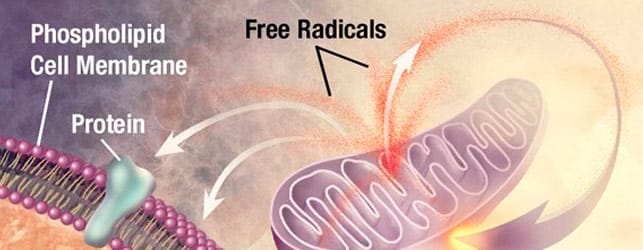
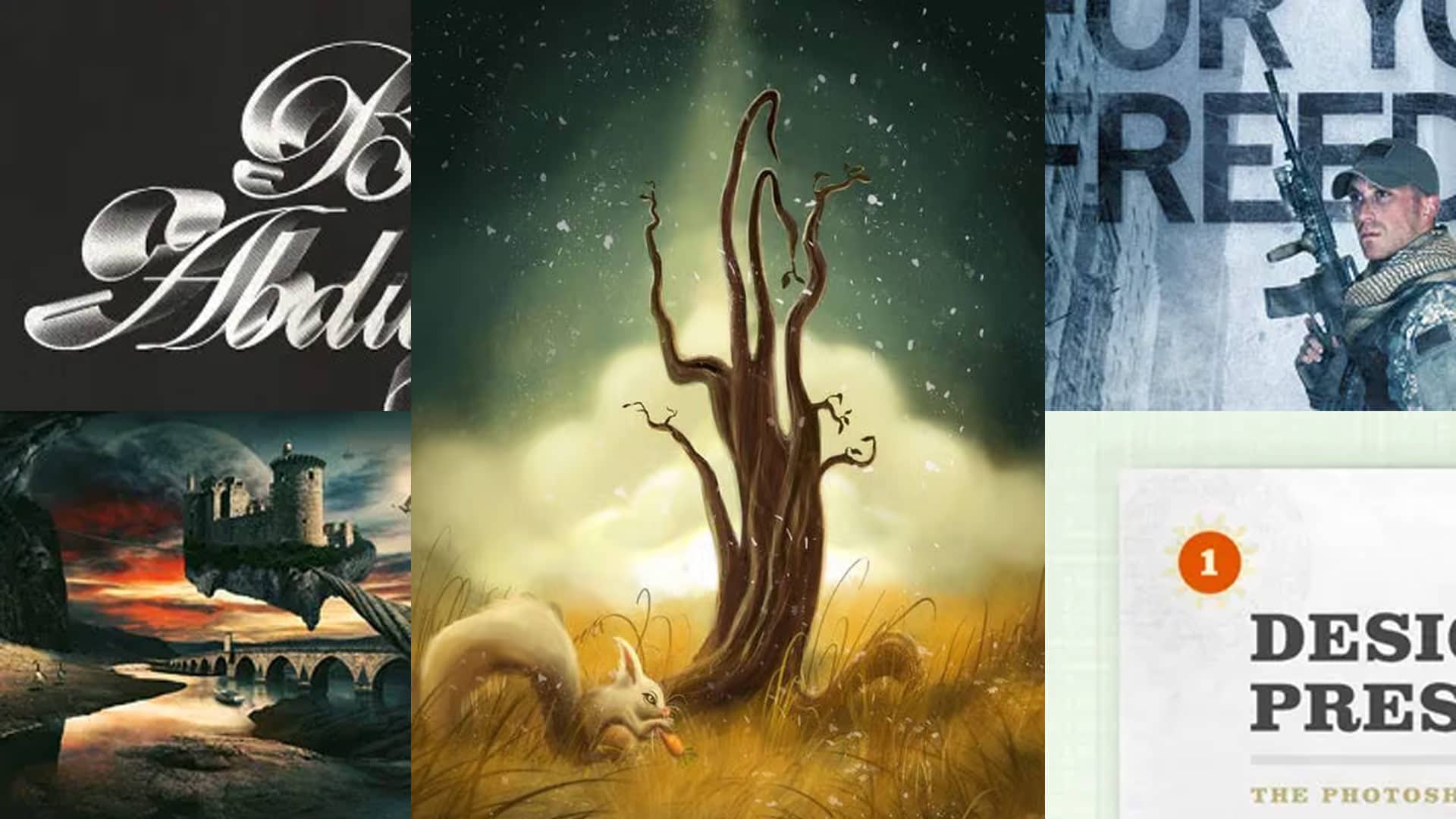

You must be logged in to post a comment.