Our celebration of love, usually draws our attention to matters of the heart. In a similar vein, contemplating the vastness of the cosmos can lead us to appreciate the grandeur of God’s Grand Design and His boundless love for us. As we explore the relative size of human beings compared to heavenly bodies, we’ll be guided by the inspiring words of Psalms 8:3-6 and other scriptures. The Marvel of Proportions – God’s Grand Design Psalms 8:3-6 (ESV) declares, “When I look at your heavens, the work of your fingers, the moon and the stars, which you have set in place, what is man that you are mindful of him, and the son of man that you care for him?” This sentiment echoes as we consider the sheer vastness of the cosmos. Graphical Representation – God’s Grand Design To aid our understanding, See below, a captivating video by Global Data, showcasing… read more
graphic design
🖥️ Elevate Your Microsoft Word Design Game! 🎨 Godserv Designs brings you an engaging tutorial on the art of inserting images into shapes, unlocking a world of creative possibilities. Perfect for beginners and design enthusiasts alike, this step-by-step video guide showcases the process using the Blue Sky Funeral Program Template but extends its application to a variety of design projects. Learn to seamlessly inserting images and customizing images within specific shapes, giving your documents a polished and professional look. Quick, easy, and packed with valuable tips, this tutorial is a must-watch for those seeking to enhance their Microsoft Word design skills. For a hands-on experience, check out the tutorial here and elevate your design game today! 🚀
Here is a brief overview tutorial on how to Edit templates in Photoshop. You will need Adobe Photoshop to Edit Adobe Photoshop Templates. If you do not own Adobe Photoshop, you can download a trial version or purchase it here:http://tinyurl.com/n4stbhf Files Used: Christmas Party Flyer Template How to Edit Templates in Photoshop Ensure that your file has been downloaded and unzipped to use. 1- Open Ps. Click on file > Open. 2- A new box will appear. Select the Photoshop template you would like to use and then select open. 3-You may get a new box appear stating that the file is using fonts that are not on your PC. At this point, if the required fonts came with the template close Photoshop and install the font, then re open Photoshop and the template. If the template did not come with the fonts needed follow the prompts on the pop… read more
Here is a special pick of “Freshly Squeezed” Church Graphics on Inspiks Market. Just a taste from our curated list of graphics for church creatives. Check them out, you may find something useful to speed up your production time. Free Christian Rock Concert Flyer CD Template Church Concert Flyer Poster Template Church Worship Concert Ticket Template Fruit of the Spirit Church Flyer and CD Template Leadership Conference Church Flyer Template Music Workshop Flyer Poster Template Newness of Life Concert Flyer and CD Night of Worship Church Flyer Template Pastor Anniversary Harvest Template Kit Pastor Anniversary Harvest Ticket Template Royal Funeral Service Program Template New Season Church Flyer Template Towards the Mark Church Flyer and CD Template Feel free to share your work in the comments below if you use any of the graphics in the post. We would love to see your work.
150 Free Nature Photos captured by photographers all around the world. The images are free to use in both non-commercial or commercial work. They can be used for wallpapers, church slides or integrated into your graphic design projects, etc. [sociallocker] [/sociallocker]


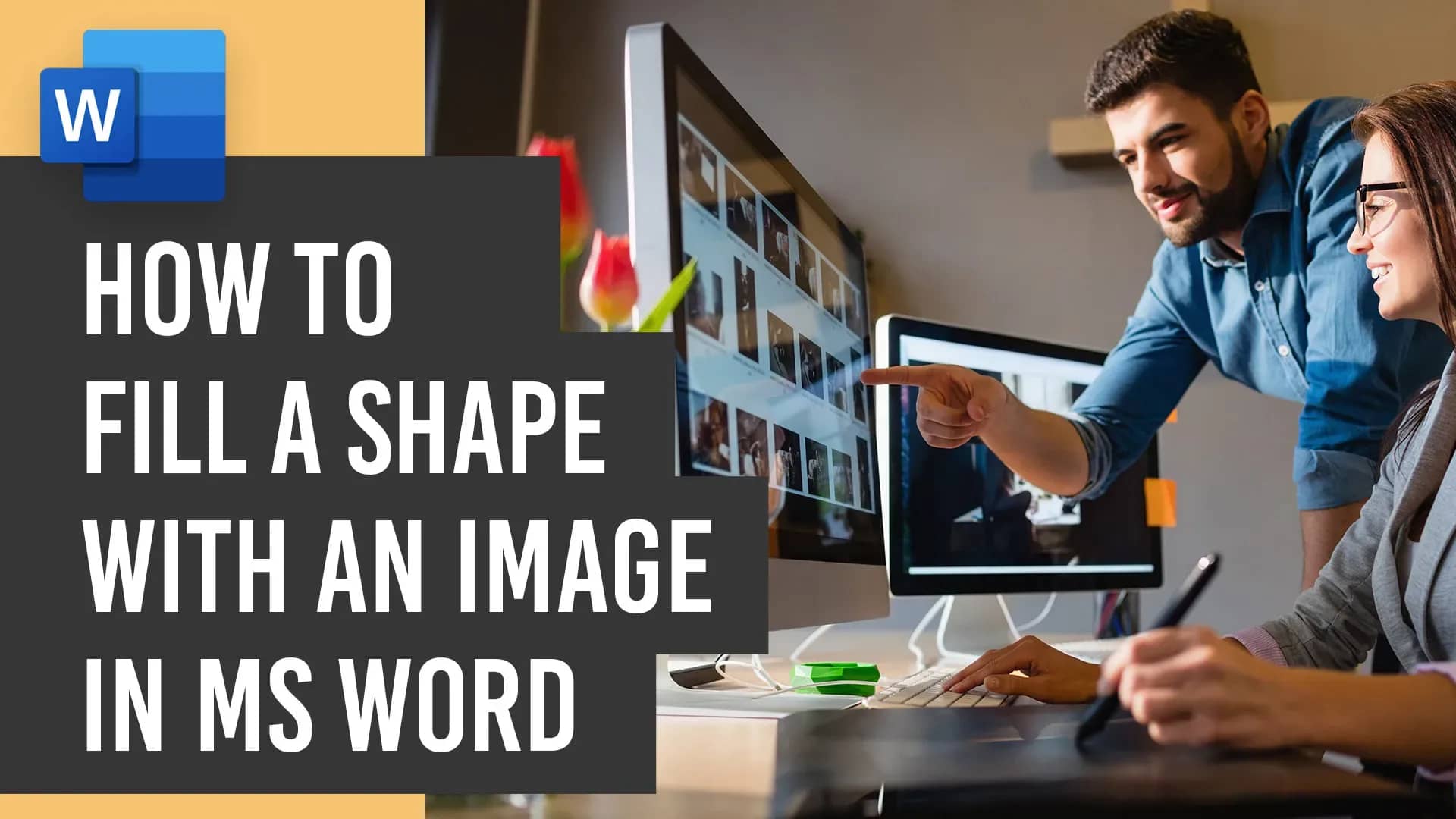



You must be logged in to post a comment.