
Each month we feature some of the best Photoshop tutorials and this month is exciting! The tutorials range from cool photo manipulations, a cute twitter bird icon and awesome digital creations. Check them out, you may find something that you like!
Giant Man In The City – Photoshop Tutorial
In this tutorial you learn how to simulate a big man standing in the middle of a city.
View Tutorial
Design A Creative Portfolio in Photoshop
In this tutorial you will learn how to create a clean web layout with a nice background illustration.
 Create A Realistic Loaf of Bread in Photoshop
Create A Realistic Loaf of Bread in Photoshop
This tutorial will demonstrate how to create a realistic looking loaf of bread in Photoshop.
View Tutorial
[sam id=3 codes=’false’]
 Draw Realistic Liquids in Vector Art
Draw Realistic Liquids in Vector Art
Learn numerous Illustrator techniques to create vector liquid, by playing around with Illustrator’s Mesh tool, Warp tool and layer blending properties.
View Tutorial
 Make a Picture Come Alive in Photoshop
Make a Picture Come Alive in Photoshop
Learn how to use to use the flexibility of Photoshop to combine with the boldness of Illustrator to create a fantastic mixed media piece.
Create a Cute Twitter Bird Icon in Photoshop
This tutorial will demonstrate how to create a cute Twitter bird icon in Photoshop.
 Design A Wedding Website Template in Photoshop
Design A Wedding Website Template in Photoshop
In this tutorial you will learn how to create a wedding template in Photoshop.
View Tutorial

Create Realistic Glossy Glass Tomatoes with Liquid
Create realistic glossy glass tomatoes with liquid in them, make reflections and shadows.
View Tutorial
[majaenvato market=”graphicriver” action=”popular” count=”12″ refer=”loswl” cache=”30″ thumb_width=”75″ padding=”10″ columns=”3″]


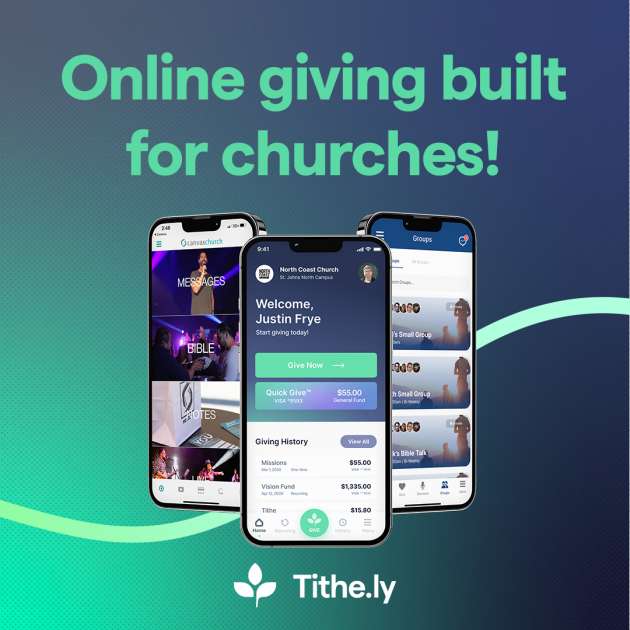



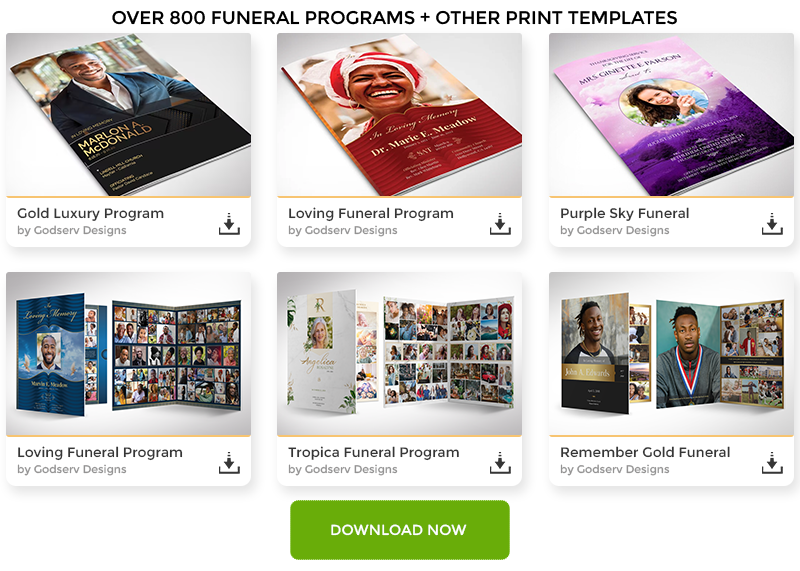
2 thoughts on “Best Tutorials – October 2010”
awesome tutorial sharing good one thanks for it looking a head to use these tutorial
These are some exceptional tuts. I got to share these. Thanks for sharing.