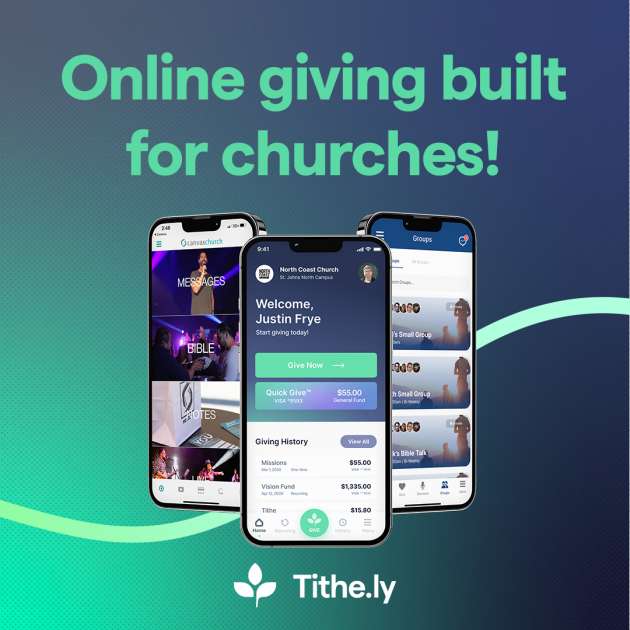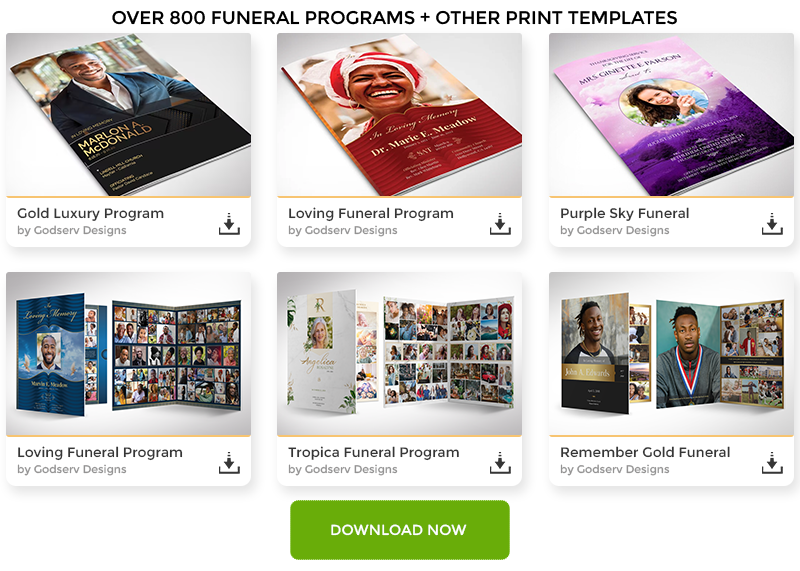We have a great line-up of tutorials this month, that will satisfy your artistic thirst! These tutorials range from cool photo manipulations, typography effects, Photography tricks and much more. Check them out, you may find something that you like!
We have a great line-up of tutorials this month, that will satisfy your artistic thirst! These tutorials range from cool photo manipulations, typography effects, Photography tricks and much more. Check them out, you may find something that you like!
Futuristic Photo Illustration With Photoshop
Take an image of a model and turn it into a futuristic composition that uses various Photoshop techniques such as masks, color and light effects…
 Learn the Secrets of Painted Photos
Learn the Secrets of Painted Photos
Derek Lea focuses on a single Corel Painter tool, the Oil Palette Knife. It uses the colors and imagery from existing layers and spreads them around on a new layer, taking you far along the path from photo to painted portrait, with only fine detail to be added…
View Tutorial
 Create an Ice Cream Type Treatment in Photoshop
Create an Ice Cream Type Treatment in Photoshop
Learn how to realize an awesome text effect using ice cream! The process is simple enough for any level Photoshop lover. We will be dealing with illustration techniques, and will explore the power of layer styles applied to custom brushes…
 Stunning Product Shot Using Professional Lighting Effects
Stunning Product Shot Using Professional Lighting Effects
Create some truly awesome lighting effects using a combination of gradients, textures, masking, brushes, and adjustment layers…
 Create a Funny Milky Monster
Create a Funny Milky Monster
Turn a glass of water or milk into a funny and interesting scenery. This is a good example to show you how to put eyes and mouth on some milk to form a funny face…
View Tutorial
 How to Create Realistic Playstation Portable Buttons
How to Create Realistic Playstation Portable Buttons
This tutorial teaches how to use Techniques and trends used in web and GUI design, In particular how to build the buttons of this console in a realistic way…
View Tutorial
[sam id=3 codes=’false’]
 Create a Fictional Arctic Snow Frog in Photoshop
Create a Fictional Arctic Snow Frog in Photoshop
Use stock images and Photoshop effects to create a fictional arctic snow frog in Photoshop…
 Create a Fallen, Rain-Soaked, Angel Composition in Photoshop
Create a Fallen, Rain-Soaked, Angel Composition in Photoshop
Learn how to create a lonely, fallen, rain-soaked, angel composition in Photoshop using photo manipulation techniques…
 Create a Supernova and a Ringed Planet in Photoshop
Create a Supernova and a Ringed Planet in Photoshop
This tutorial demonstrates the techniques that you can use in Photoshop to depict your own cosmic scenery…
 Tracing a Vector Face From a Reference Photo
Tracing a Vector Face From a Reference Photo
This tutorial showcase the the process of tracing the basic shapes and contours of a photograph, as opposed to using predominately vector lines with strokes…
 The Complete Guide to Shooting Farming & Agriculture
The Complete Guide to Shooting Farming & Agriculture
Due to the nature of a farm, you can find yourself engaging with a vast array of photographic subjects, here are some tips on how to make the most of your next agricultural trip…
 Shooting & Stitching a Panoramic Photo From Start to Finish
Shooting & Stitching a Panoramic Photo From Start to Finish
In this video tutorial, we look at the camera set up and post-production technique for creating stunning panoramic image….
 Understanding & Using Ansel Adam’s Zone System
Understanding & Using Ansel Adam’s Zone System
The Zone System is a technique that was formulated by Ansel Adams and Fred Archer back in the 1930′s. It is an approach to a standardized way of working that guarantees a correct exposure in every situation….
 Shooting an Amazing Product Photo That Tells a Story
Shooting an Amazing Product Photo That Tells a Story
Learn how to shoot objects for advertisements and how to decide about props, setting, lighting and toning. Mastering the “product shot .
View Tutorial
[majaenvato market=”graphicriver” action=”popular” count=”12″ refer=”loswl” cache=”30″ thumb_width=”75″ padding=”10″ columns=”3″]