 This tutorial is teaches us how to organize our workspace in Photoshop, having an organized workspace is essential for efficiency when doing digital painting, we will learn how to customize our menus, set up keyboard shortcuts, hot-keys and other essentials, let’s get started!
This tutorial is teaches us how to organize our workspace in Photoshop, having an organized workspace is essential for efficiency when doing digital painting, we will learn how to customize our menus, set up keyboard shortcuts, hot-keys and other essentials, let’s get started!
Topics include:
1. Custom Workspace
2. Keyboard Shortcuts
3. Performance Settings
4. Windows/Palettes
[sam id=3 codes=’false’]


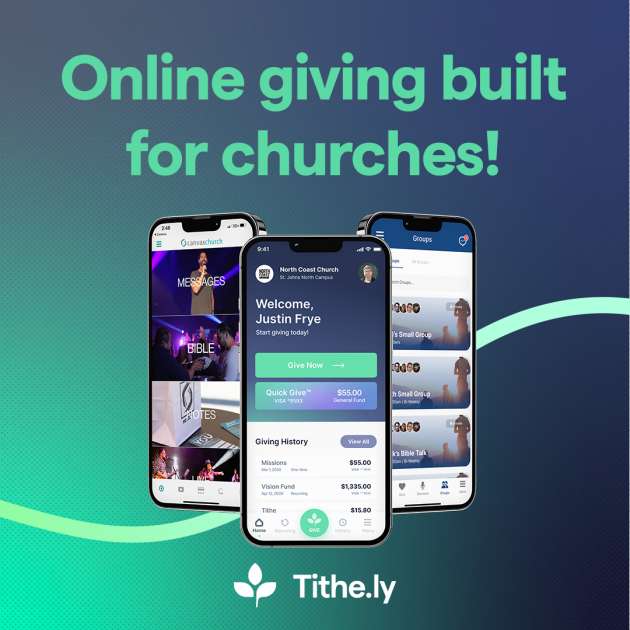
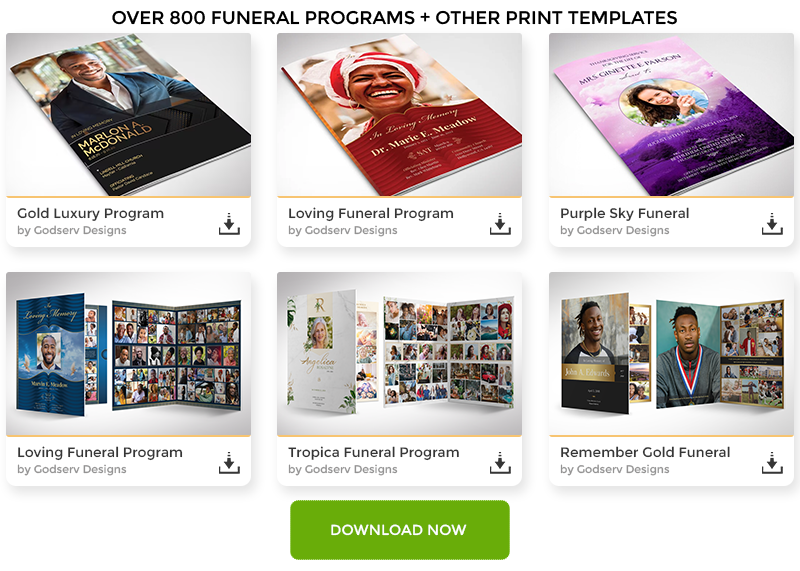
2 thoughts on “Digital Painting in Photoshop Epi 2: Organization”
thank you for tutorial it very useful 🙂
helpful tutorial thank you