 We have a great line-up of tutorials this month, that will satisfy your artistic thirst! These tutorials range from cool photo manipulations, abstract illustrations, cool typography effects and much more. Check them out, you may find something that you like!
We have a great line-up of tutorials this month, that will satisfy your artistic thirst! These tutorials range from cool photo manipulations, abstract illustrations, cool typography effects and much more. Check them out, you may find something that you like!
Extremely Glossy and Shiny Text Effect
In this Photoshop tutorial, we’re going to see how to create extremely glossy and shiny text effect with glitter texture. We will use simple techniques blending and layer style effects..
Undress a Giraffe in Photoshop
Have you ever wanted to know what a Giraffe looks like without its spots? If so, this tutorial is for you. This tut we will demonstrate how to undress a giraffe by removing its spots.
 Honey Bubbles Text Effect
Honey Bubbles Text Effect
In this very easy Photoshop tutorial, we’re going to see how to create warm honey text effect with bubbles texture. We will use simple techniques such as layer style effects and Honeycomb pattern.
 Create an Amazing Abstract Heart Surreal Photoshop Tutorial
Create an Amazing Abstract Heart Surreal Photoshop Tutorial
In this surreal Photoshop tutorial, you’ll learn the entire workflow from start to finish of creating an incredible surreal abstract artwork.
 Create a Radar Icon in Photoshop
Create a Radar Icon in Photoshop
In this tutorial you will learn how to create a Mac style radar icon in Photoshop. This could be done easily in Fireworks and in Illustrator.
View Tutorial
[sam id=3 codes=’false’]
 Create Dramatic Meteor and Burning City Effect in Photoshop
Create Dramatic Meteor and Burning City Effect in Photoshop
In this tutorial, I will show the methods I use to create a Dramatic Meteor and Burning City Effect in Photoshop.
 Create an Incredible Story Coming Alive Fantasy Photo-manipulation
Create an Incredible Story Coming Alive Fantasy Photo-manipulation
A great technique for creating motion, mood and action in an artwork is to give the sense of a story coming to life.
 Give Your Art That Cosmic Look
Give Your Art That Cosmic Look
In this tutorial you will learn the steps needed to create the cosmic lady with color treatments and elements that you can easily create in Photoshop.
 Create a “Minion†Character From the Despicable Me Movie
Create a “Minion†Character From the Despicable Me Movie
In this tutorial you will learn how to use Photoshop and Illustrator to create a cute minion character.
[majaenvato market=”graphicriver” action=”popular” count=”12″ refer=”loswl” cache=”30″ thumb_width=”75″ padding=”10″ columns=”3″]


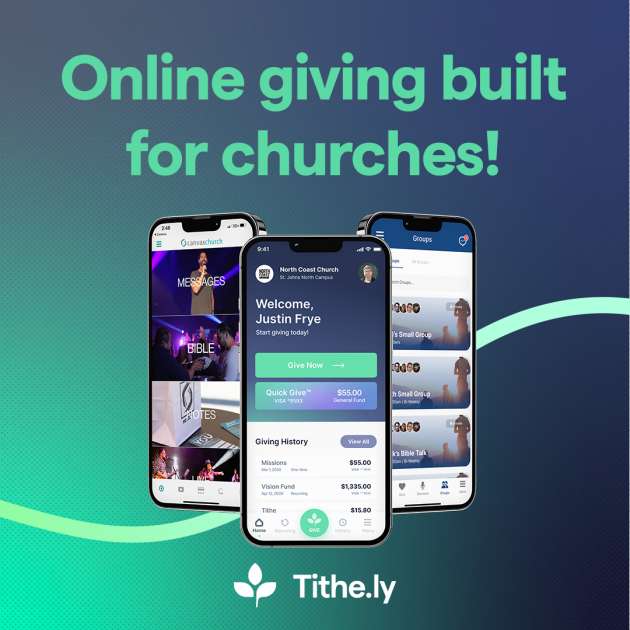


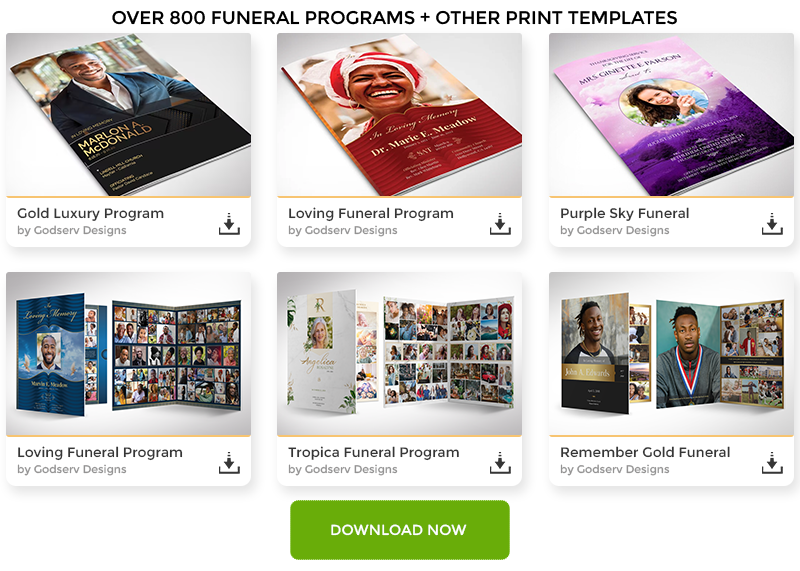
2 thoughts on “Best Tutorials – January 2011”
Exceptional selections!!These are really, really great, thanks 🙂
Great collection! Loved the radar tutorial, so much about gradients and layers styles, I learned a lot from that one. (I’ll be posting my own results from what I learned in my next flickr post)